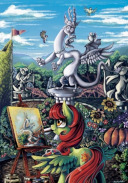Inline Formatting
Inline formatting is simple formatting that is applied to parts of your text. Importantly, it can span across paragraphs, so you could entirely encase a post in a bold tag and it'd carry across all paragraphs in your text.
[b] - Bold
This is an example of bold text
[b]This is an example of bold text[/b]
[i] - Italics
This is an example of italicised text
[i]This is an example of italicised text[/i]
[u] - Underline
This is an example of underlined text
[u]This is an example of underlined text[/u]
[color] - Color
This is an example of red text using a named color
This is an example of blue text using hex colors
[color=red]This is an example of red text using a named color[/color]
[color=#0000ff]This is an example of blue text using hex colors[/color]
The color bbcode supports css named colors such as "red", as well as hex colors in the format "#abcdef". 3 character hex codes also work, such as "#f00" for red.
[opacity] - Opacity
The [opacity] tag is similar to [color], except it controls the transparency of text. This is primarily intended as an alternative to setting text to gray to make it "fade out" that works on both dark and light background colors. Keep in mind that fading the text out will reduce the contrast, which may make it difficult for some users to read, so this should be using sparingly. The opacity can be specified as either a percentage or a decimal between 0.0 and 1.0.
This is 75%
This is 50%
This is 25%
[opacity=75%]This is 75%[/opacity]
[opacity=.5]This is 50%[/opacity]
[opacity=25%]This is 25%[/opacity]
[size] - Size
This text is large
This text is small
This text is also large
[size=2em]This text is large[/size]
[size=0.5em]This text is small[/size]
[size=32]This text is also large[/size]
When using absolute sizes, 32 in this case, the value is translated into a relative value with 16 as the default. So in this case, 32 acts the same as 2em. The maximum size for text is 2em, and the smallest is 0.5em.
[smcaps] - Small caps
Small caps can be used to make content look more important without resorting to full-size caps
[smcaps]Small caps can be used to make content look more important without resorting to full-size caps[/smcaps]
[s] - Strikethrough
Strikethrough is uesd used for correcting content
Strikethrough is [s]uesd[/s] used for correcting content
[mono] - Monospace
Monospace text is useful sometimes for emphasising things like letters in story content.
[mono]Monospace text is useful sometimes for emphasising things like letters in story content.[/mono]